



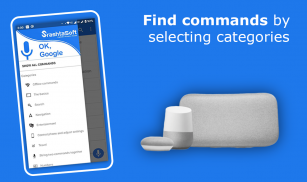

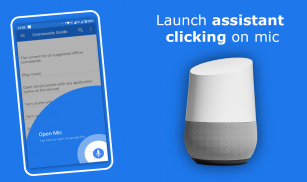










Commands Guide For Ok Google

Description of Commands Guide For Ok Google
Commands Guide For Ok Google is an application designed to assist users in navigating and utilizing the voice commands available on the Google platform. This app is particularly useful for individuals who want to enhance their interaction with Google Assistant by providing a comprehensive overview of commands that can be used effectively. Available for the Android platform, users can download Commands Guide For Ok Google to maximize their experience with voice recognition technology.
The app features a wide range of commands categorized to help users easily find what they need. With more than 15 categories and over 500 commands, the app covers various areas including offline commands, navigation, entertainment, and search functionalities. This structured approach allows users to quickly access specific commands relevant to their needs without having to sift through unrelated information.
Among its functionalities, the app allows users to change settings related to Ok Google. This feature is particularly beneficial for those who want to customize their voice detection settings or adjust how the Google Assistant responds to their commands. The settings are user-friendly, making it approachable for individuals who may not be tech-savvy.
Voice detection is another significant aspect of the app. It ensures that users can effectively utilize voice commands without interruptions. This feature is particularly valuable in situations where manual interaction with a device is impractical. By optimizing voice detection, the app enhances the overall experience of using Google Assistant.
Search functionality within the app is straightforward and efficient. Users can quickly look up commands based on categories or specific needs. This feature streamlines the process of finding the right command, saving time and improving productivity. The organized layout of the commands enables users to explore various options without feeling overwhelmed.
Moreover, the app includes a feedback mechanism that allows users to share their experiences and suggestions for improvement. This aspect demonstrates the developers' commitment to user satisfaction and continuous enhancement of the app's functionality. Feedback can lead to updates that refine the user experience even further.
For users who prefer an ad-free experience, the app offers a feature to remove ads. This option can significantly improve the usability of the app, allowing users to focus on accessing commands without distractions. Removing ads can lead to a more seamless interaction with the app, contributing to a more enjoyable user experience.
Rating the app is another feature that encourages user engagement. By allowing users to provide ratings, the app fosters a sense of community and gives potential users insight into the app's performance based on collective feedback. This transparency helps in building trust among users who may be considering downloading the app.
The commands provided in the app are available in multiple languages, including English, Spanish, French, Portuguese, and more. This multilingual support ensures that a broader audience can benefit from the app, catering to diverse user needs across different regions. By offering commands in various languages, the app enhances accessibility and usability for non-English speakers.
The categories within the app are thoughtfully organized to cover a wide range of user scenarios. From basic commands to more advanced functionalities, users can find everything they need to interact with Google Assistant effectively. The categorization also aids in learning and familiarizing oneself with the capabilities of Google Assistant, making it easier for users to harness the full potential of voice commands.
In terms of user interface, the app is designed to be intuitive and easy to navigate. This is essential for ensuring that users can quickly find the information they require without becoming frustrated by a complex layout. A clean and organized interface contributes to a positive user experience, allowing individuals to focus on enhancing their interactions with Google Assistant.
Commands Guide For Ok Google serves as a practical tool for anyone looking to improve their use of voice commands. Its extensive library of categorized commands, combined with features that enhance usability and customization, makes it a valuable resource. The app's commitment to user engagement through feedback and ratings further underscores its focus on continuous improvement.
With the ability to change settings, optimize voice detection, and access commands in multiple languages, this app stands out as a comprehensive guide for users interested in maximizing their experience with Google Assistant. Downloading Commands Guide For Ok Google provides a straightforward solution for those looking to explore and utilize the capabilities of voice commands effectively.
























